New Features
Unpaid Leave & Sick Leave
Added support for Unpaid Leave & Sick Leave. A new Work Type Group has been added to the work type configuration page – “Unpaid Leave“. To set a new Unpaid leave work type
- Click “Create”, as you would normally do
- Insert the name of the work type it the Work Type Field
- Select “Unpaid Leave“
- Press Save
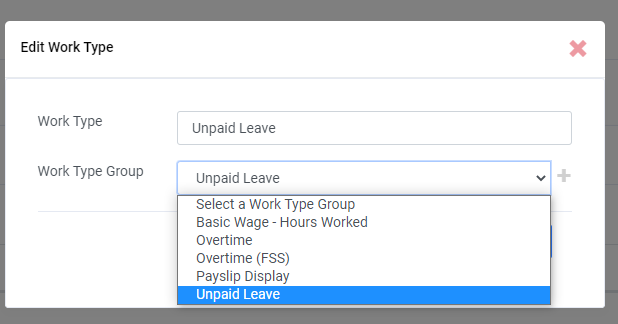
No Reply Disclaimer Specific Message in Emails
A new setting per company has been added which will allow you to add a No Reply Disclaimer message in all emails. To set it up please navigate to
- The Admin menu by using the “Wrench“ button
- From the Side menu navigate to, System Settings > System management > Company System Settings
- Press the pencil icon next to the textbox. This will allow you to edit the default value.
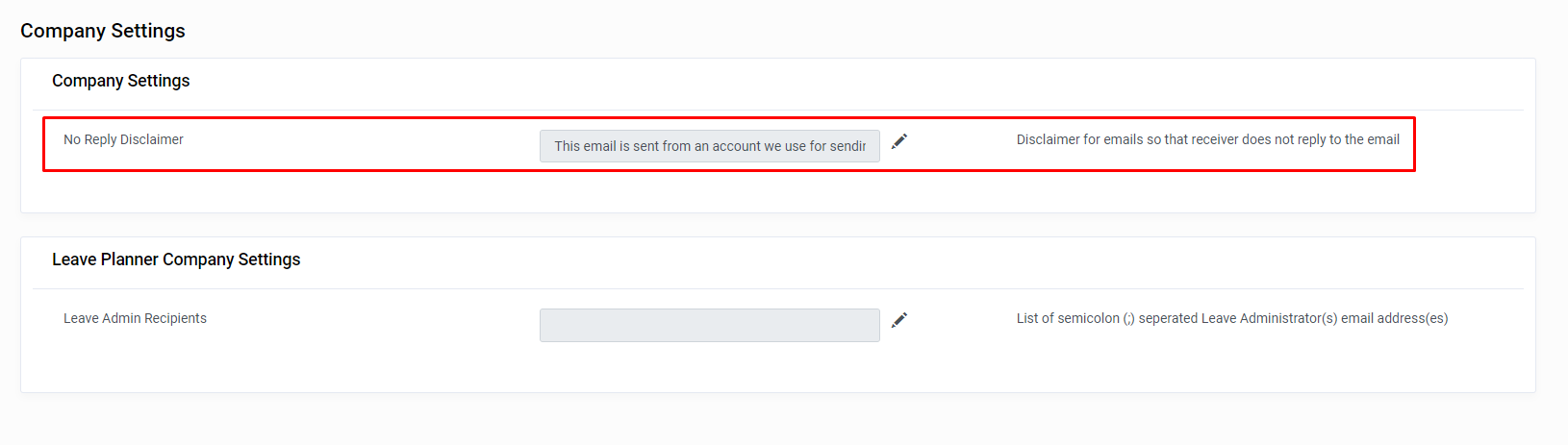
Updates
Bonus Date Paid On
Create a new validation on Bonus Payment Types, so that when the month is December, the payment date needs to be 23rd or less.
Employee set to Active Warning
When an employee is set to inactive, unless already set to another date, the termination is set to the current date. When an employee is changed from inactive to Active, the termination can be left in the past, thus although the employee is active, they will still be terminated, and missing from reports and payroll process. A warning modal has been added so that if the termination date is set, and the employee is changed from inactive to active, the user is informed accordingly.
Payroll Data Summary Report sorting
The Payroll Data Summary report sorting has been set to use the employee reference code. First the fully numeric reference codes will show, smallest to biggest; then the alphanumeric ones, first in alphabetic order, then numeric.
Minor Renaming and Update
Updated the label for “Pay On Terminated” in employee maintenance to read as “Pay Regulatory Bonus on Termination“. Also set it to selected by default.
Bug Fixes
Payslip Generation
Pagination has been added to the Payments page so that the payslips can be generated in batches, making the process faster
FS5 Updates
The FS5 report has been updated so that new employees, not yet processed are not included.

